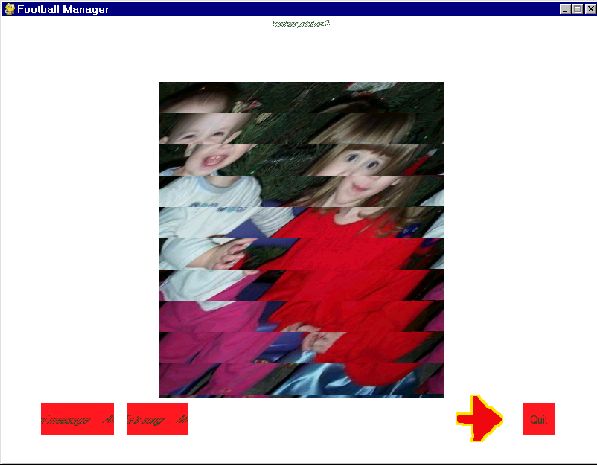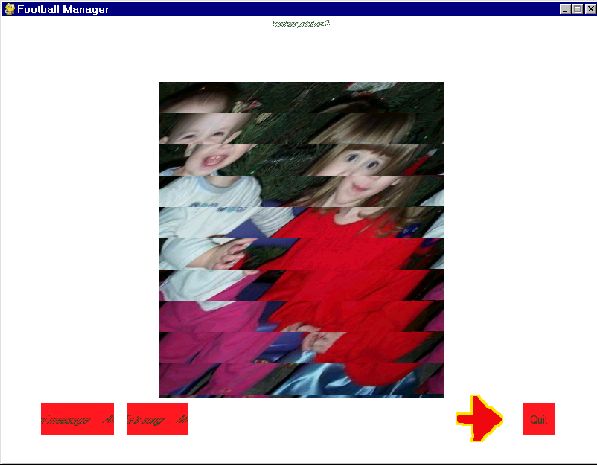[Author Prev][Author Next][Thread Prev][Thread Next][Author Index][Thread Index]
Re: [pygame] Pygame with Windows 98
Attached, please find a 45kb jpg showing how my screen shows up. The bands
should be pretty clear. The bands vary in width. It might not be visible, but
the text at the top and on the bottom left buttons shows the same slanting. The
red arrow is a png and displays correctly. (I tried converting everything to
png, but that didn't help.) The button in the bottom right is also displaying
correctly. It is rendered text on a red background.
If anyone has any ideas, I'd love to hear them. I'm running python 2.3 with
pygame 1.5.6 for python 2.3.1.
I just tried to run Solarwolf 1.2, but it bombed without an error message. I'm
going to reinstall python and pygame and see if that helps.
--- "R. Alan Monroe" <amonroe@columbus.rr.com> wrote:
> > rendering with the system Arial font. Sometimes the images are displayed
> > correctly. Usually, though, the images are displayed as if on a slant, or
> > jagged. If I minimize the window, then maximize, the images will
> occasionally
> > snap back to a proper display, but then rever to the jagged display.
> > The images are also banded. I have an image that is about 400 pixels tall.
> It
> > displays in about 10 bands. The bands are all offset. Within the bands, the
> > images look italicized or slanted.
>
> Can you post a screenshot on your homepage or attach a small jpeg of
> the problem?
>
> Alan
>
__________________________________
Do you Yahoo!?
New Yahoo! Photos - easier uploading and sharing.
http://photos.yahoo.com/