Zack
 <----Theres the arrow i want blitted next to the menu and then return a 1 2 3 o4 4 depending on what its clicked on
<----Theres the arrow i want blitted next to the menu and then return a 1 2 3 o4 4 depending on what its clicked on
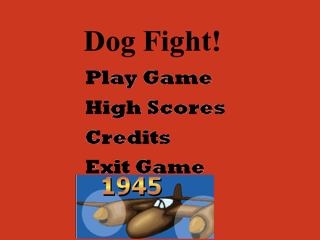
Heres some code
import pygame
pygame.init()
import sys,random,os
from pygame.locals import*
clock=pygame.time.Clock()
clock.tick(20)
def main_menu():
menuscreen=pygame.display.set_mode((640, 480))#FULLSCREEN
pygame.display.set_caption('Dog Fight')
#pygame.mouse.set_visible(False)
WHITE=(255,255,255)
BLACK=(0,0,0)
GREEN=(0,255,0)
BLUE=(0,0,255)
background="" style="color: #2934d5">'data/background.png')
#lasersound=pygame.mixer.Sound('data/lasershot.wav')
menuexit=False
while menuexit==False:
menuscreen.blit(background,(0,0))
#AHHHHHHHH!!!!!!
for event in pygame.event.get():
if event.type==QUIT:
pygame.quit()
sys.exit()
pygame.display.update()
main_menu()
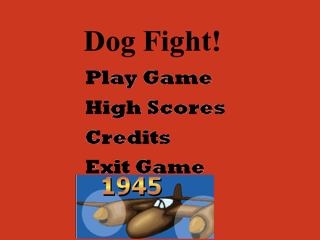
Thats the menu